If you need to share a file that is larger than 25MB follow these steps:
1. Log in to your school email
2. Compose an email in Gmail, click the attach paperclip button and choose the large file
3. You will see this message:
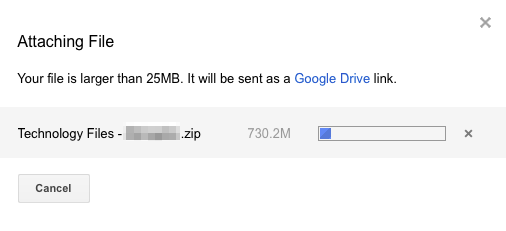
4. Wait until the file has been uploaded
7. Then click send to send your email as normal
8. And finally click share & send
