Google Drive is included with your school email account and can be easily accessed on the web through the grid in the top right hand corner of your email:

Inside Google Drive you can use the New: File upload option to upload any file to your drive:
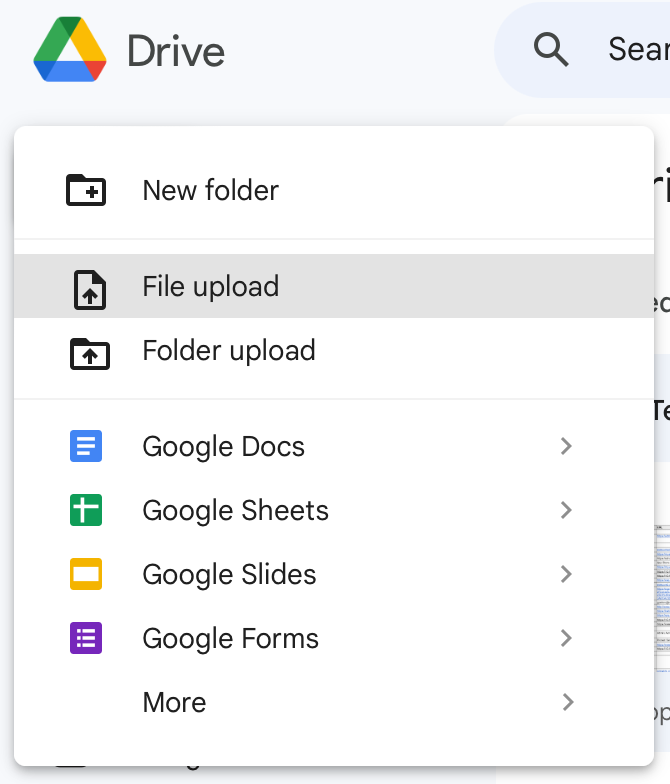
Additionally, starting last year with your new MacBook Airs another option we strongly recommend using is the Google Drive app, which was pre-installed for you.
This allows you access to all your Google Drive and Shared Drive files from the desktop and Finder links. Any file you drag into these folders is instantly uploaded. More information can be found here.
