Shared (Team) Drives are a new feature within Google Drive for storing and sharing files between groups of people. A Shared Drive allows you to create a shared space within Google Drive for just your department and make it so that all files or folders stored inside the Shared Drive are owned by the team, not just one person.
As an example we have a Shared Drive just for the Technology Department, which we can all see under the Shared Drive sidebar item in Google Drive:
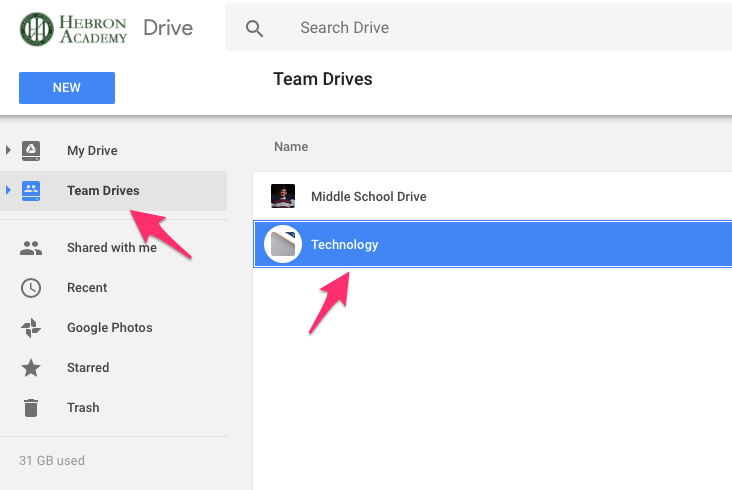
Within this we have a directory structure to store and organize all our different documents and files:
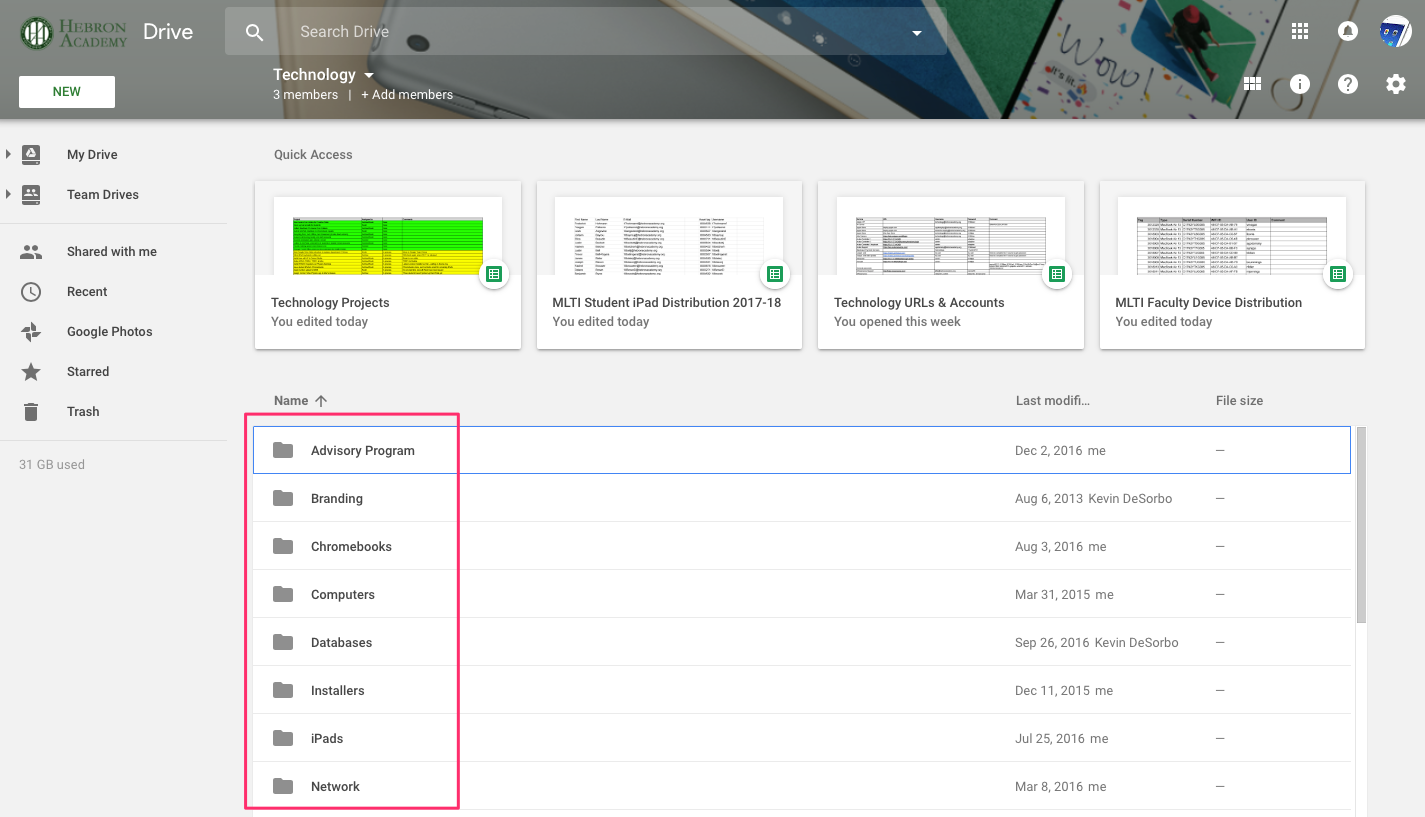
Using this system we have a central place for everything that we need share between each other, without having to share each individual folder or file. It is accessible online from any location with internet access, as well as all from all our different devices.
We strongly recommend you setup a Shared Drive for your department and use it as a central place to store teaching resources and all departmental admin files and folders.
This process is detailed step-by-step in this support document from Google and we are available if you need any further help.
One thing to note with Shared Drives is that you can share individual documents with people outside of the team who has access to the Drive but you cannot share folders.
