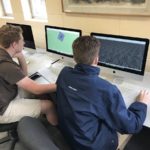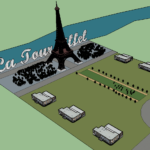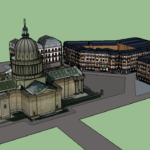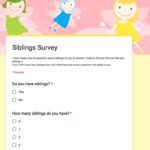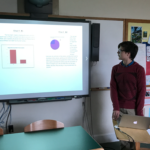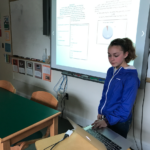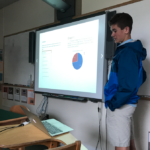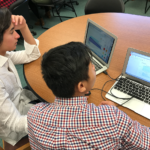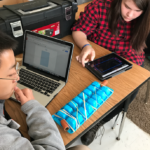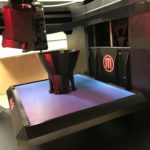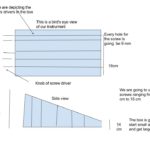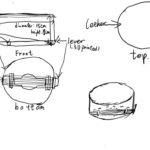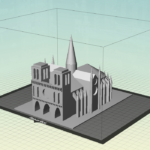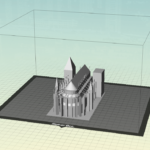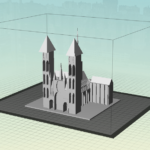Many years ago, my husband and I read Ken Follett’s The Pillars of the Earth before we traveled to England. That book gave us an excellent background on gothic architecture and it helped us gain a better understanding and appreciation of these man-made marvels. When I traveled to France for the first time in 1988, my visit to Chartres Cathedral was the high point of the trip.
When I began teaching French in the 1990’s, I decided to teach my students about gothic architecture so that when they one day visit France, they, too, will look knowledgeably at these miraculous skyscrapers of long ago. They will recognize the cruciform floor plan where the north-south nave is crossed by the east-west transept. They will appreciate the flying buttresses giving support to the vaulted ceiling. They will admire the pointed gothic arches surmounting the tracery of the stained glass windows, including the magnificent rose windows.
And it worked! I received this e-mail last summer from a previous student of mine:
“I am in Malta on vacation and doing sightseeing. I’ve visited three different neo-gothic cathedrals and the knowledge from our project helped alot and it was great.”
While the French III students were reading an excerpt of Les Misérables,“The Bishop’s Candlesticks”, in class, they each researched a gothic cathedral. They were required to draw and define a number of architectural terms, research the history of their own cathedral, and do an oral presentation, partially en français, to their classmates.
This year, with the help of Mr. Crofton, we added something new and exciting to the project! The students used Tinkercad and the 3D printer to make models of their cathedrals. To do this, each student had to look carefully at the cathedral – Where do the flying buttresses intersect with the roof? – Are both of the towers exactly the same? – How does the interior floor plan compare to the exterior design? By the end of the design phase, the students really knew their cathedrals. I so hope that someday these students will visit these cathedrals!
Mrs. Reedy, French Teacher